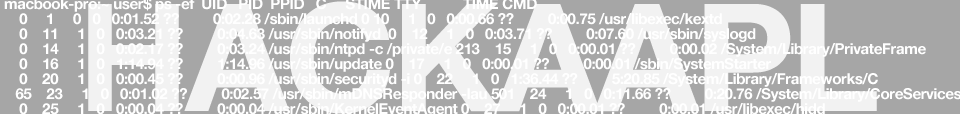More Articles
How to install the tvOS beta over-the-air You can install the tvOS beta Configuration Profile completely wirelessly, but you’ll need a Mac, Apple Configurator, and the latest version of Xcode if you’ve never done this before. Updating over the air only updates the system software; your configurations and apps should remain on your Apple TV […]
Read more →
# change directory to the folder with the zip filescd /Users/Steve/Desktop/zips_folder #if we don’t escape the asterisk then bash will expand the wildcard, so we use a backslash so that *.zip is passed unzip \*.zip # no needed for rm to remove/delete all .zipsrm -f *.zip
Read more →
If you want to change the macOS Mojave background wallpaper image that displays with your login, simply replace the /Library/Desktop Pictures/Mojave.heic file with any suitably sized jpeg renamed to ‘Mojave.heic’. The default macOS login screen background image is called “Mojave.heic” and is located in the folder: /Library/Desktop Pictures/ Specifically to change the login image do […]
Read more →
Upgrading macOS high sierra beta to public beta 3, as well as public beta 4, resulted in installs that hung/locked/froze and didn’t complete or froze until resolved with the method below. With the latest macOS high sierra – public beta 4 (Developer Beta 5), it turned into an absolute mess, where install appeared to be […]
Read more →
The hash for the file is not present in the specified catalog file. The file is likely corrupt or the victim of tampering. To solve this problem, I had to disable Device Driver Signing. Here’s how it’s done in Windows 10. Option 1 – Command to Enable or Disable Click the “Start” button. Type “command“. Right-click […]
Read more →
Data Point #1 (Data Ceases 2/8/2016) Data Point #2 (Wind Data from 2/8/2016) Data Point #3 (Visual Confirmation)
Read more →
Startup key combinations for Mac Some Mac features are available by holding down certain keys during startup. Press and hold the keys immediately after you turn on your Mac and hear the startup sound. Keep holding until the described behavior occurs. These combinations work with Intel-based Mac computers. Hold during startup Description Shift ⇧ Start up in Safe […]
Read more →
To start Apple Diagnostics: Turn off your computer if it is on by choosing Shut Down from the Apple () menu. Press the power button to turn on your computer. Immediately press and hold the D key until Apple Diagnostics begins. If you previously selected a language for the computer, a “Checking your Mac” screen will […]
Read more →
How to Reset NVRAM on your Mac Learn about your computer’s NVRAM, and when and how to reset it. What is NVRAM? A small amount of your computer’s memory, called “non-volatile random-access memory” or NVRAM, stores certain settings in a location that OS X can access quickly. The settings that are stored in NVRAM depend […]
Read more →