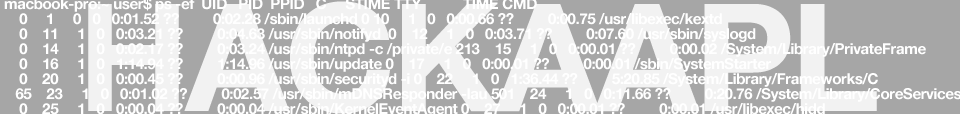macOS sudo without password prompt
macOS sudo without password prompt
#as root edit /etc/sudoers
AKA “sudo visudo” *OR* as root e.g. “whoami” on terminal says “root” — e.g.:
macuser1@macbookpro ~ %
#run visudo as root
Confirm you are root using “whoami” as shown below (or using “sudo visudo” and/or “vi /etc/sudoers” as root):
sh-3.2# whoami
root
sh-3.2#
sh-3.2# visudo
sh-3.2#
sh-3.2#
Original /etc/sudoers should contain a text block near the end of the file as follows:
root ALL = (ALL) ALL
#%admin ALL = (ALL) ALL
macadmin ALL = (ALL) ALL
Adjust to
#modify line to include NOPASSWD: after (ALL)
%admin ALL = (ALL) NOPASSWD: ALL
#add line to allow standard user to sudo without password
macuser1 ALL = (ALL) NOPASSWD: ALL
#comment out original/save for backup
#%admin ALL = (ALL) ALL