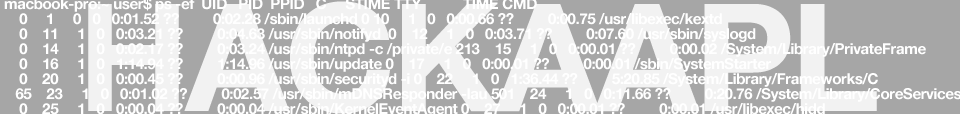How to change the default login background on macOS Mojave.
If you want to change the macOS Mojave background wallpaper image that displays with your login, simply replace the /Library/Desktop Pictures/Mojave.heic file with any suitably sized jpeg renamed to ‘Mojave.heic’.
The default macOS login screen background image is called “Mojave.heic” and is located in the folder: /Library/Desktop Pictures/
Specifically to change the login image do the following:
- Go To: /Library/Desktop Pictures/
- Find the file called “Mojave.heic”
- Save a copy as a backup somewhere else
- Replace the file with a jpeg renamed to “mojave.heic”