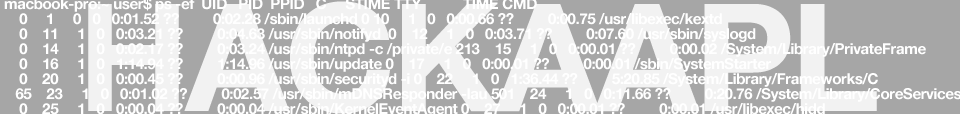Repairing Windows 2012 R2 Startup
Method 1: =============== 1. Put the Windows Server 2012 R2 installation disc into the disc drive, and then start the computer. 2. Press a key when the message indicating “Press any key to boot from CD or DVD …”. appears. 3. Select a language, a time, a currency, and a keyboard or another input method, […]
Read more →How to install .NET 3.5 offline using Windows ISO (Windows 8/8.1/2012/2012 R2)
First right click the ISO for the Windows install, and click mount. Open a command prompt as Administrator and run the command below, replacing “x” with the drive letter the Windows Install ISO was mounted to. Dism /online /enable-feature /featurename:NetFx3 /All /Source:x:\sources\sxs /LimitAccess Replace x:\ with the path to your installation media. sample output: C:\>Dism […]
Read more →How to create a OS X Bootable USB key with OS X Mavericks 10.9* (*Install creates a recovery partition)
Download OS X 10.9 Mavericks from the app store. Insert a 8Gb or larger USB drive and use the Disk utility to format it: The USB drive should be called Untitled and formatted as Mac OS Extended (Journaled). The installer should be called Install OS X Mavericks.app and should be in your Applications folder. Run […]
Read more →RHEL 6.4 to CentOS 6.4 conversion, 64-bit (x86_64)
cd mkdir centos cd centos wget http://mirror.centos.org/centos/6.4/os/x86_64/RPM-GPG-KEY-CentOS-6 wget http://mirror.centos.org/centos/6.4/os/x86_64/Packages/centos-release-6-4.el6.centos.10.x86_64.rpm wget http://mirror.centos.org/centos/6.4/os/x86_64/Packages/yum-3.2.29-40.el6.centos.noarch.rpm wget http://mirror.centos.org/centos/6.4/os/x86_64/Packages/yum-utils-1.1.30-14.el6.noarch.rpm wget http://mirror.centos.org/centos/6.4/os/x86_64/Packages/yum-plugin-fastestmirror-1.1.30-14.el6.noarch.rpm yum erase yum-rhn-plugin rhn-client-tools rhn-virtualization-common rhn-setup rhn-check rhnsd yum-updatesd subscription-manager yum clean all rpm –import RPM-GPG-KEY-CentOS-6 rpm -e –nodeps redhat-release-server yum localinstall *.rpm yum upgrade shutdown -r now
Read more →How to extract COP.SGN files (Cisco CallManager) using HxD and WinRAR
Cisco Option files (COP Files or COP.SGN) are packages of software released for Cisco Unified Communications Manager (CUCM) that add new functionality, fixes, and other optional components such as locales or updated phone firmware versions. This document details how to essentially convert a “cop.sgn” file to a “tar,gz” file; If you want to know how to […]
Read more →How to speed up Windows 8.1 Indexing (also applies to Windows 8 and Windows 7)
Speed Up Windows 7 Indexing: Launch Group Policy Editor: Click on the Windows icon in the lower left corner of your PC and type “gpedit.msc” without the quotes into the Search box as shown in the below example. After typing gpedit.msc you can click Enter or click on the application that displays in the search results […]
Read more →Manually Re-locating & Importing MySQL InnoDB table files (file_per_table)
Fixing InnoDB IMPORT TABLESPACE Error: ERROR 1030 (HY000): Got error -1 from storage engine Setup We have one InnoDB file per table on our database, which was set with the following option: innodb_file_per_table.This allows me to portably transport Innodb files on a system level with minimal hassle, and is much faster than mysqldump, as these […]
Read more →How to install a GoDaddy SSL Certificate on IOS CLI
Create a 2048 bit RSA key. GoDaddy now only supports 2048 or greater key length for security reasons. On their site they claim that computer performance will be capable of breaking a 1024 bit key by 2012. Will that be the end of the world? 🙂 Router(config)#crypto key generate rsa general-keys Label GDKey modulus 2048 […]
Read more →Resizing LVM to 100% of Free Space
Simply run “lvresize -l +100%FREE” to re-size your LVM to use the full disk allocated
Read more →How to speed up Indexing in Windows 7 and Windows 8
Windows 7 – To disable the indexer backoff? For use in a group policy object (GPO) – eg, if your PC is on a Domain, open RegEdit (goto): Computer Configuration\Windows Settings\Administrative Templates\Windows Components\Search. The setting to disable the indexer backoff is not surprisingly called Disable indexer backoff. By default, it is set to Not Configured […]
Read more →