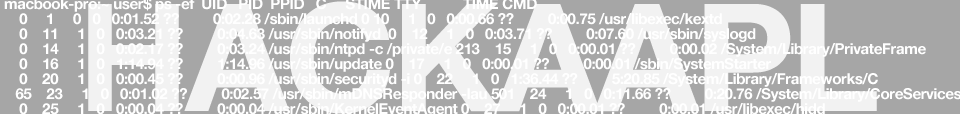How to Fix Loud Fan on MacBook Pro
Indicators that your SMC might need to be reset After you perform normal troubleshooting, these symptoms may indicate that an SMC reset could be necessary: The computer fans run at high speed, though the computer is not experiencing heavy usage and is properly ventilated. The keyboard backlight behaves incorrectly on Mac computers that have this […]
Read more →Cisco IOS Syntax Highlighting Packages for Sublime Text 3
https://github.com/tunnelsup/sublime-cisco-syntax#cisco-syntax-package-for-sublime-text-2 Cisco syntax package for Sublime Text 3 (and 2) Sublime Text 3 Syntax Definitition for Cisco router/switch/firewall configurations. This package will highlight Cisco configuration and commands within Sublime Text 3. Installing Using Package Control: If you have package control installed then installing this is a snap. Simply open the command palette (Tools->Command Palette). Then […]
Read more →Adding Package Control to Sublime Text version 3 (auto-updates packages via Github)
Sublime Text v3 Package-Control for Auto-Updates from Github/etc. Simple The simplest method of installation is through the Sublime Text console. The console is accessed via the ctrl+` shortcut or the View > Show Console menu. Once open, paste the appropriate Python code for your version of Sublime Text into the console. SUBLIME TEXT 3SUBLIME TEXT […]
Read more →How to Reset Windows System Permissions (Windows 10)
You will need to run ‘Subinacl Tool’ to reset the permission to normal. To reset system permissions, follow the steps: 1. Download subinacl.msi from the following link, and save it on the desktop. http://www.microsoft.com/downloads/details.aspx?FamilyID=e8ba3e56-d8fe-4a91-93cf-ed6985e3927b&displaylang=en#AffinityDownloads 2. On the desktop, double-click subinacl.msi to install the tool. 3. Select C:\Windows\System32 as the destination folder. Note This step assumes […]
Read more →Export Word Documents to MediaWiki – Microsoft Word 2016
Download and install the plugin supplied by Microsoft circa 2010: https://www.microsoft.com/en-us/download/details.aspx?id=12298 Note: This add-in doesn’t show up on any tabs, it just adds a new export type. If you are using Office 2013, the installer for the add-in does not write the registry keys for that version of Office. This is easy to fix. Run […]
Read more →How to repair Windows 10 Start Menu (from Not Working or Responding)
1. Reinstall Windows apps Launch the Task manager and open a new PowerShell window with administrative privileges, as explained above. When the Windows PowerShell window opens copy the line below and paste it into the PowerShell window by simply right-clicking at the blinking PS C:\WINDOWS\system32> prompt, or by pressing [Ctrl] + [V] on the keyboard: […]
Read more →OS X Beta Upgrade Says Redemption Code Already Used
Issue occurs when you sign up for the OS X developer program and try to install OS X developer copy of El Capitan for example on more than one Mac. If you are experiencing this error, try holding down the ALT/Option while clicking on Purchases. You should see a list of recently downloaded items (which […]
Read more →How to Convert Windows 10 Pro to Enterprise and/or Convert Windows 10 Enterprise to Professional
To downgrade edition from Enterprise to Pro, you can trick Windows setup into thinking it is running on Pro by going to HKEY_LOCAL_MACHINE\SOFTWARE\Microsoft\Windows NT\CurrentVersion and changing the following keys: Windows Registry Editor Version 5.00 [HKEY_LOCAL_MACHINE\SOFTWARE\Microsoft\Windows NT\CurrentVersion] “EditionID”=”Enterprise” “ProductName”=”Windows 10 Enterprise Technical Preview” I believe for Pro edition this must be Windows Registry Editor Version 5.00 […]
Read more →How to Create a Bootable OS X USB Key
With OS X Mavericks and Yosemite, you can create a bootable OS X installer which can be used to install the operating system while started from removable media, such as a USB flash drive. Before you’re able to create a bootable OS X installer, you’ll need to do the following first: Download the OS X […]
Read more →Windows will not boot and bluescreens after changing BIOS mode from ATA, SATA, RAID, or “Legacy” to AHCI mode
If you’ve installed windows on a machine and the BIOS was set to ATA, SATA, or RAID mode upon install and then switch the BIOS to AHCI mode, Windows will likely fail to boot and you will see a Bluescreen. This is because Windows 7 and other versions of Windows do not enable the AHCI […]
Read more →