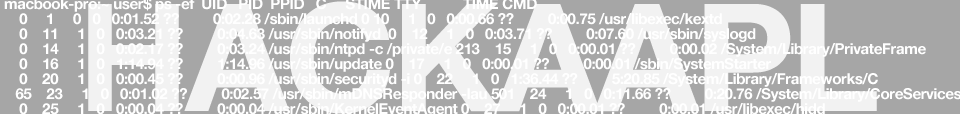How to Convert Windows 10 Pro to Enterprise and/or Convert Windows 10 Enterprise to Professional
To downgrade edition from Enterprise to Pro, you can trick Windows setup into thinking it is running on Pro by going to HKEY_LOCAL_MACHINE\SOFTWARE\Microsoft\Windows NT\CurrentVersion and changing the following keys:
Windows Registry Editor Version 5.00 [HKEY_LOCAL_MACHINE\SOFTWARE\Microsoft\Windows NT\CurrentVersion] "EditionID"="Enterprise" "ProductName"="Windows 10 Enterprise Technical Preview"
I believe for Pro edition this must be
Windows Registry Editor Version 5.00 [HKEY_LOCAL_MACHINE\SOFTWARE\Microsoft\Windows NT\CurrentVersion] "EditionID"="Professional" "ProductName"="Windows 10 Pro Technical Preview"
After that you may run in-place upgrade using Windows 10 Pro Technical Preview Setup disc.
Note, if you can't find the Add features to option in Control panel, press Windows Key + R and type control /name Microsoft.WindowsAnytimeUpgrade.
If you want to, you could change Windows edition via DISM servicing tool by running:
DISM /online /Set-Edition:Enterprise /ProductKey:XXXXX-XXXXX-XXXXX-XXXXX-XXXXX /AcceptEula