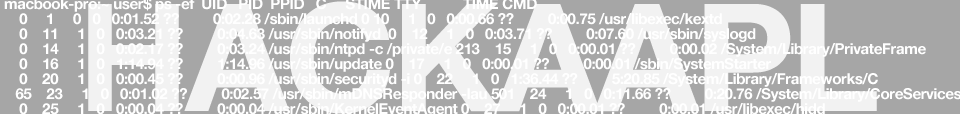Windows 10 Enterprise Cannot Activate Using the Default Key
If you receive the error message trying to activate Windows 10 after a refresh or rollback, you may have trouble using the Windows 10 Enterprise Product key, and receive the error “Windows cannot activate using the default key”. First try “slui 3” and then try slmgr from a command prompt as follows: Windows Key + […]