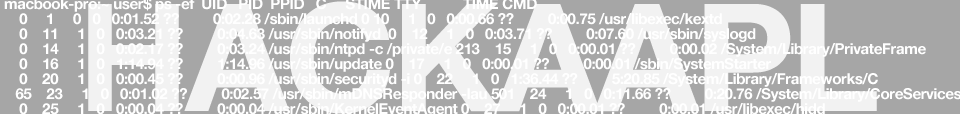MAC OS X how to enable Target Disk Mode via Thunderbolt While Shutdown
If you wish to access or repair the drive on a remote Mac that is year 2011 or >, then you can simple hookup a thunderbolt cable from your working Mac to the Mac you wish to repair, or access the drive from. Simply connect the thunderbolt cable and upon boot of the Mac on wish you want to access or repair the drive, hold down the T key. Please note this will also work if you are using a Bluetooth keyboard.
The Mac will boot a grey screen, and show a thunderbolt logo. On your powered on Mac you can run the disk utility to repair the drive, and you should notice the drive partitions from the now booted mac visible on your booted up mac.
This is handy if you wish to repair the disk on a remote mac, or retrieve contents, and the OS will not boot.