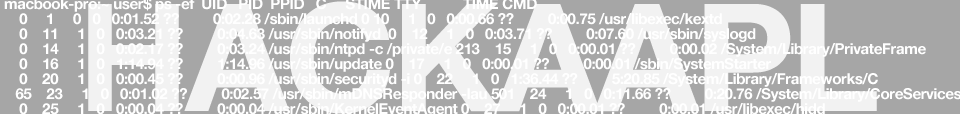How To Setup a SFTP server in OS X
In order to setup an SFTP server in OS X you simply need to do the following:
- Open the System Preferences Pane.
- Check off (Enable) Remote Login.
- Navigate back to System Preferences -> Security and Make “Block all incoming connections” is unchecked.
- Make sure that Remote Login (SSH) appears on the list of allowed connections.
That’s it you should be able to SFTP/SCP or SSH to your Mac now.