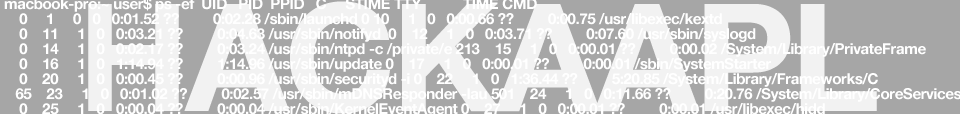How to Fix And Always Trust Specific Certificates in OS X Snow Leopard
Security is never fun, sometimes Snow Leopard may repeatedly ask you for to accept a certificate for an application you trust. This may be either a webpage, secure IM client, wireless, etc. The way to fix this is to navigate to Finder -> Applications -> Keychain Access
- Find the certificate in question, highlight, click get info.
- Click the arrow next to trust to expand the view.
- Change from system defaults to always trust.
- Close the window, and you will be prompted for your credentials.
- Done, hopefully no more prompts for you!