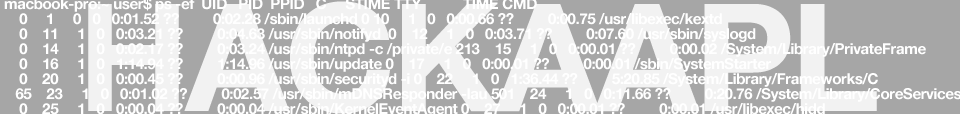Change Default Application To Open With OS X
To change the default application OS X opens with when you double click a file.
- Click once on the file (highlight) in Finder
- Choose File -> Get Info (or Apple+I)
- Select the application you want to open that file under “Open with”
- Click on (Change All) button to apply this globally