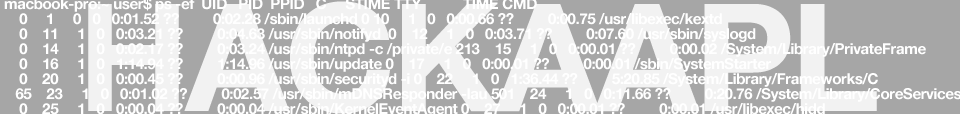How to create a OS X Bootable USB key with OS X Mavericks 10.9* (*Install creates a recovery partition)
Download OS X 10.9 Mavericks from the app store.
Insert a 8Gb or larger USB drive and use the Disk utility to format it: The USB drive should be called Untitled and formatted as Mac OS Extended (Journaled). The installer should be called Install OS X Mavericks.app and should be in your Applications folder.
Run this in terminal (wait approximately 20 minutes)
sudo /Applications/Install\ OS\ X\ Mavericks.app/Contents/Resources/createinstallmedia –volume /Volumes/Untitled –applicationpath /Applications/Install\ OS\ X\ Mavericks.app –nointeraction
You will see output as follows:
Erasing Disk: 0%… 10%… 20%… 100%…
Copying installer files to disk…
Copy complete.
Making disk bootable…
Copying boot files…
Copy complete.
Done.
You can then boot up from the USB by holding down the option key, then install the Mavericks from the USB.
Note that this will also install a recovery partition.